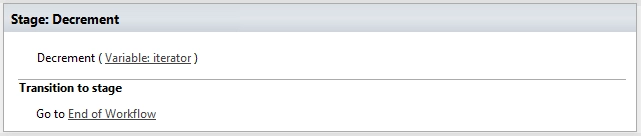General
List of SharePoint workflow actions
- E-mail Processing
- Documents and folders processing
- List items processing
- Permissions management
- Azure AD Administration
- Administration
- SharePoint Utils
- Start a List Workflow (2013)
- Stop a List Item Workflow (2013)
- Get List Item Workflows
- Start a Site Workflow (2013)
- Stop a Site Workflow (2013)
- Get Site Workflows
- Call SharePoint REST Service
- Get User Properties
- Get User Property by Name
- Get Site Option Value as String
- Get Site Option Value as Dictionary
- Evaluate expression
- Parse XML to Dictionary
- HTML Encode
- Build Dictionary from JSON string
- Increment
- Decrement
- String Processing Advanced
- String processing (Free)
- Social integration
Installation
Troubleshooting
Community forums
How-to
- Manage workflow credentials with the help of Credentials Manager
- Work with dictionaries, collections and loops
- Create HelpDesk on SharePoint 2013\2016\2019\SE\Online
- Use free string processing workflow actions
- Start SharePoint 2013 Workflows on Selected Items
- Deal with SharePoint 2013 Designer and Workflow Tips, Tricks & Traps
- Generate PDF file from template
- Move documents in current site and cross-site
- Send bulk e-mail with attachments to external users
- Create site by custom template and grant permissions
- Automatically create Microsoft 365 user accounts
- Send periodic expiration email notifications
- Deploy custom workflows with site template
- Change Author field in SharePoint list Item
- How to check-in multiple files
- Copy document set to another library
- How to copy list item with attachments across site collections
- How to create or update a list item at any site
- How to use dynamic text and HTML templates
- Invite external users to SharePoint Online site
- Manage credentials for workflow actions on site level
- How to move list item attachments to document set
- Query multiple lists across multiple sites and group results
- Send emails with attachments to external users
- Set item level permissions (break role inheritance and assign permissions)
- Use Call SharePoint REST Service instead of standard Call HTTP Web Service
- Use different Get items actions to query lists
- Use Get Items by Query action (REST)
- Deal with deprecation of sandbox code based solutions
Videos
- How to move documents or folders within single site or cross-site
- How to send list item attachments by e-mail
Additional resources
SharePoint Utils
Start a List Workflow (2013)
Start a list level workflow and pass input parameters, if they were specified Attention! The workflow action can run only 2013 workflows, to run 2010 workflow you can use Coordination actions
Input parameters
Parameter |
Description |
Example |
|---|---|---|
Workflow name |
Name of the workflow which will be started |
Send notifications |
Item ID |
Item ID |
44 or [Variable:ItemId] |
List name |
Title, Url or guid of list |
Clients |
Input parameters |
Dictionary that contains input parameters for workflow |
[Variable:InputParameters] |
AdminLogin |
The login of the user who has appropriate permissions to perform operation. This parameter doesn’t exist in the version for SharePoint 2013 on-premise. |
|
AdminPassword |
The password of the user who has appropriate permissions to perform operation. This parameter doesn’t exist in the version for SharePoint 2013 on-premise. |
admin’sP@ssw0rd$ |
SiteUrl |
The URL of the current SharePoint site. This property defines context of the workflow action. All actions performed by workflow action will be executed on specified SharePoint site. If this property is blank it will use current SharePoint site by default. |
|
ThrowError |
Detects whether workflow should be interrupted in case of error or not. |
Yes |
RunAsPublisher |
Run under user account who published workflow (for OnPremise only) |
Yes |
Example
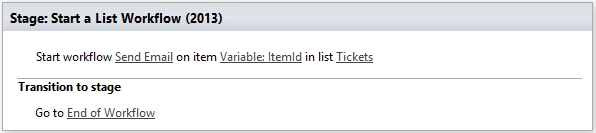
Stop a List Item Workflow (2013)
Stops a workflow on the specified list item.
Input parameters
Parameter |
Description |
Example |
|---|---|---|
Workflow name |
Name of the workflow which will be started |
Send notifications |
Item ID |
Item ID |
44 or [Variable:ItemId] |
List name |
Title, Url or guid of list |
Clients |
AdminLogin |
The login of the user who has appropriate permissions to perform operation. This parameter doesn’t exist in the version for SharePoint 2013 on-premise. |
|
AdminPassword |
The password of the user who has appropriate permissions to perform operation. This parameter doesn’t exist in the version for SharePoint 2013 on-premise. |
admin’sP@ssw0rd$ |
SiteUrl |
The URL of the current SharePoint site. This property defines context of the workflow action. All actions performed by workflow action will be executed on specified SharePoint site. If this property is blank it will use current SharePoint site by default. |
|
ThrowError |
Detects whether workflow should be interrupted in case of error or not. |
Yes |
RunAsPublisher |
Run under user account who published workflow (for OnPremise only) |
Yes |
Example
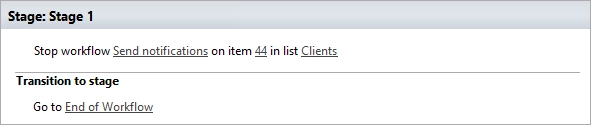
Get List Item Workflows
Gets workflows that were run on the specific list item.
Output parameters
Parameter |
Description |
Example |
|---|---|---|
Result |
Dictionary with information about the specified workflow |
[Variable:ResultDictionary] |
The result dictionary contains next fields:
Name |
Type |
Description |
|---|---|---|
Id |
Guid |
Guid of the workflow instance |
Started |
DateTime |
Date when the workflow was started |
Updated |
DateTime |
Date when the workflow was updated |
InternalStatus |
String |
Started
Running
Terminated
Suspended
|
UserStatus |
String |
Name of the current stage in the workflow |
Name |
String |
Name of the workflow |
Input parameters
Parameter |
Description |
Example |
|---|---|---|
Item ID |
Item ID |
44 or [Variable:ItemId] |
List name |
Title, Url or guid of list |
Clients |
AdminLogin |
The login of the user who has appropriate permissions to perform operation. This parameter doesn’t exist in the version for SharePoint 2013 on-premise. |
|
AdminPassword |
The password of the user who has appropriate permissions to perform operation. This parameter doesn’t exist in the version for SharePoint 2013 on-premise. |
admin’sP@ssw0rd$ |
SiteUrl |
The URL of the current SharePoint site. This property defines context of the workflow action. All actions performed by workflow action will be executed on specified SharePoint site. If this property is blank it will use current SharePoint site by default. |
|
ThrowError |
Detects whether workflow should be interrupted in case of error or not. |
Yes |
RunAsPublisher |
Run under user account who published workflow (for OnPremise only) |
Yes |
Example
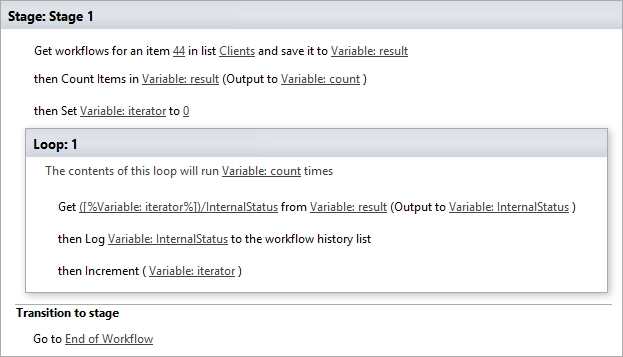
Start a Site Workflow (2013)
Start a site level workflow and pass input parameters, if they were specified Attention! The workflow action can run only 2013 workflows, to run 2010 workflow you can use Coordination actions
Input parameters
Parameter |
Description |
Example |
|---|---|---|
Workflow name |
Name of the workflow which will be started |
Send notifications |
Input parameters |
Dictionary that contains input parameters for workflow |
[Variable:InputParameters] |
AdminLogin |
The login of the user who has appropriate permissions to perform operation. This parameter doesn’t exist in the version for SharePoint 2013 on-premise. |
|
AdminPassword |
The password of the user who has appropriate permissions to perform operation. This parameter doesn’t exist in the version for SharePoint 2013 on-premise. |
admin’sP@ssw0rd$ |
SiteUrl |
The URL of the current SharePoint site. This property defines context of the workflow action. All actions performed by workflow action will be executed on specified SharePoint site. If this property is blank it will use current SharePoint site by default. |
|
ThrowError |
Detects whether workflow should be interrupted in case of error or not. |
Yes |
RunAsPublisher |
Run under user account who published workflow (for OnPremise only) |
Yes |
Example
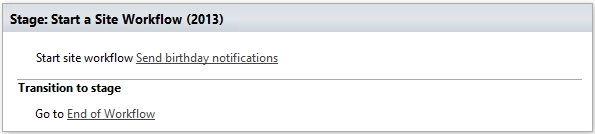
Stop a Site Workflow (2013)
Stops a site level workflow.
Input parameters
Parameter |
Description |
Example |
|---|---|---|
Workflow name |
Name of the workflow which will be started |
Send notifications |
AdminLogin |
The login of the user who has appropriate permissions to perform operation. This parameter doesn’t exist in the version for SharePoint 2013 on-premise. |
|
AdminPassword |
The password of the user who has appropriate permissions to perform operation. This parameter doesn’t exist in the version for SharePoint 2013 on-premise. |
admin’sP@ssw0rd$ |
SiteUrl |
The URL of the current SharePoint site. This property defines context of the workflow action. All actions performed by workflow action will be executed on specified SharePoint site. If this property is blank it will use current SharePoint site by default. |
|
ThrowError |
Detects whether workflow should be interrupted in case of error or not. |
Yes |
RunAsPublisher |
Run under user account who published workflow (for OnPremise only) |
Yes |
Example
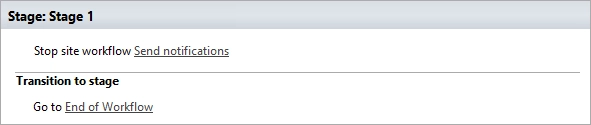
Get Site Workflows
Get workflows that were run on the site.
Output parameters
Parameter |
Description |
Example |
|---|---|---|
Result |
Dictionary with information about the specified workflow |
[Variable:ResultDictionary] |
The result dictionary contains next fields:
Name |
Type |
Description |
|---|---|---|
Id |
Guid |
Guid of the workflow instance |
Started |
DateTime |
Date when the workflow was started |
Updated |
DateTime |
Date when the workflow was updated |
InternalStatus |
String |
Started
Running
Terminated
Suspended
|
UserStatus |
String |
Name of the current stage in the workflow |
Name |
String |
Name of the workflow |
Input parameters
Parameter |
Description |
Example |
|---|---|---|
AdminLogin |
The login of the user who has appropriate permissions to perform operation. This parameter doesn’t exist in the version for SharePoint 2013 on-premise. |
|
AdminPassword |
The password of the user who has appropriate permissions to perform operation. This parameter doesn’t exist in the version for SharePoint 2013 on-premise. |
admin’sP@ssw0rd$ |
SiteUrl |
The URL of the current SharePoint site. This property defines context of the workflow action. All actions performed by workflow action will be executed on specified SharePoint site. If this property is blank it will use current SharePoint site by default. |
|
ThrowError |
Detects whether workflow should be interrupted in case of error or not. |
Yes |
RunAsPublisher |
Run under user account who published workflow (for OnPremise only) |
Yes |
Example
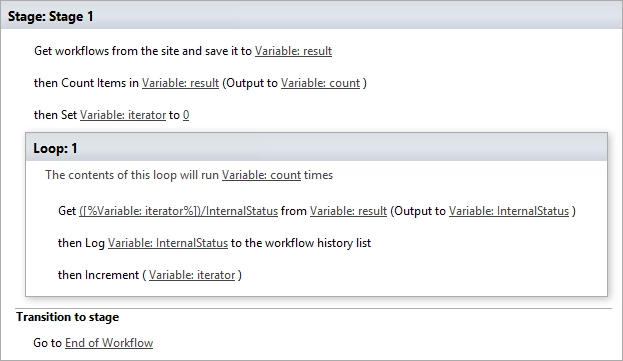
Call SharePoint REST Service
The action simplifies using of SharePoint REST API it automatically setup HTTP header and adds form digest.
Output parameters
Parameter |
Description |
Example |
|---|---|---|
Response Status Code |
The status code of the executed query |
Variable:StatusCode |
Response Content |
The result of the executed query |
Variable:ResponseContent |
Input parameters
Parameter |
Description |
Example |
|---|---|---|
Address |
Uri of the remote resource |
|
RequestType |
Type of the request. The action supports the following values: GET, POST, PUT, DELETE, MERGE |
|
RequestHeaders |
Dictionary value that will be added to request headers. Basically the action fill-in the following headers: Authorization, X-RequestDigest, Content-Type, Content-Lenght |
{
"X-SomeCustomHeader": "CustomHeaderValue"
}
|
Request Content |
Dictionary value that will be send as JSON to the resource |
{
"__metadata": {
"type": "SP.Field"
},
"Title": "My New Field",
"FieldTypeKind": 2,
"Required": "true",
"EnforceUniqueValues": "false",
"StaticName": "MyNewField"
}
|
AdminLogin |
The login of the user who has appropriate permissions to perform operation. This parameter doesn’t exist in the version for SharePoint 2013 on-premise. |
|
AdminPassword |
The password of the user who has appropriate permissions to perform operation. This parameter doesn’t exist in the version for SharePoint 2013 on-premise. |
admin’sP@ssw0rd$ |
SiteUrl |
The URL of the current SharePoint site. This property defines context of the workflow action. All actions performed by workflow action will be executed on specified SharePoint site. If this property is blank it will use current SharePoint site by default. |
|
ThrowError |
Detects whether workflow should be interrupted in case of error or not. |
Yes |
RunAsPublisher |
Run under user account who published workflow (for OnPremise only) |
Yes |
Example
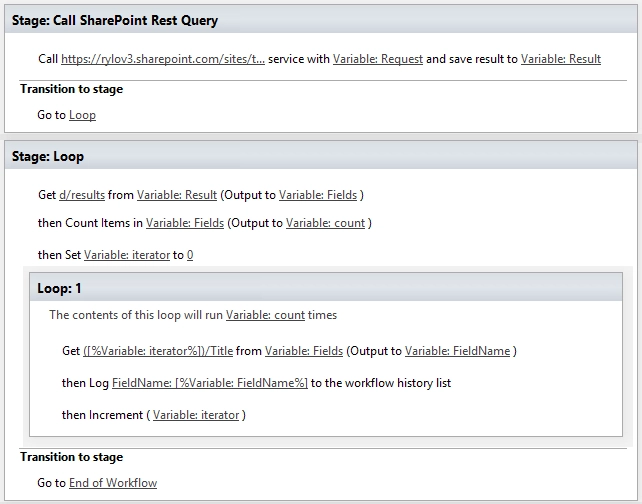
Get User Properties
Get User Properties to a Dictionary
Output parameters
Parameter |
Description |
Example |
|---|---|---|
Properties |
Dictionary with found user properties and their values |
[Variable:Properties] |
Input parameters
Parameter |
Description |
Example |
|---|---|---|
UserIdentity |
User ID, Email or login name |
|
AdminLogin |
The login of the user who has appropriate permissions to perform operation. This parameter doesn’t exist in the version for SharePoint 2013 on-premise. |
|
AdminPassword |
The password of the user who has appropriate permissions to perform operation. This parameter doesn’t exist in the version for SharePoint 2013 on-premise. |
admin’sP@ssw0rd$ |
SiteUrl |
The URL of the current SharePoint site. This property defines context of the workflow action. All actions performed by workflow action will be executed on specified SharePoint site. If this property is blank it will use current SharePoint site by default. |
|
ThrowError |
Detects whether workflow should be interrupted in case of error or not. |
Yes |
RunAsPublisher |
Run under user account who published workflow (for OnPremise only) |
Yes |
Example
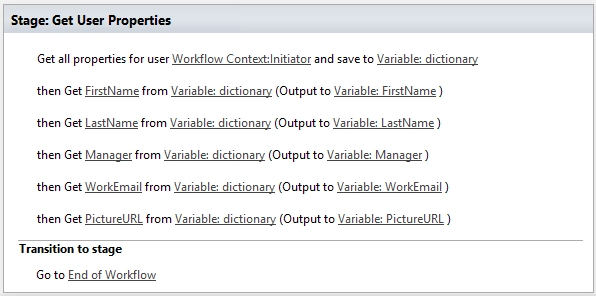
Get User Property by Name
Get specific user property as string value
Output parameters
Parameter |
Description |
Example |
|---|---|---|
Property value |
The string value of the property |
[Variable:PropertyValue] |
Input parameters
Parameter |
Description |
Example |
|---|---|---|
Property Name |
Name of the property |
WorkEmail |
UserIdentity |
User ID, Email or login name |
|
AdminLogin |
The login of the user who has appropriate permissions to perform operation. This parameter doesn’t exist in the version for SharePoint 2013 on-premise. |
|
AdminPassword |
The password of the user who has appropriate permissions to perform operation. This parameter doesn’t exist in the version for SharePoint 2013 on-premise. |
admin’sP@ssw0rd$ |
SiteUrl |
The URL of the current SharePoint site. This property defines context of the workflow action. All actions performed by workflow action will be executed on specified SharePoint site. If this property is blank it will use current SharePoint site by default. |
|
ThrowError |
Detects whether workflow should be interrupted in case of error or not. |
Yes |
RunAsPublisher |
Run under user account who published workflow (for OnPremise only) |
Yes |
Example
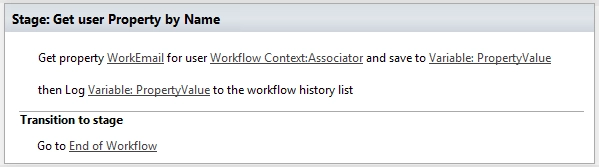
Get Site Option Value as String
Read string value from Site Options (Property Bag)
Output parameters
Parameter |
Description |
Example |
|---|---|---|
Property value |
The string value of the property |
[Variable:ResultString] |
Input parameters
Parameter |
Description |
Example |
|---|---|---|
Property Name |
Name of the property |
PortalSettings [Variable:SettingsKey] |
Example
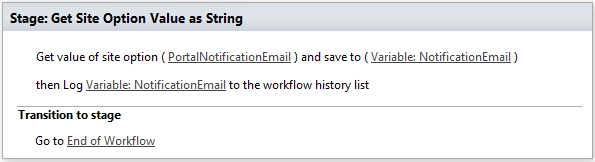
Get Site Option Value as Dictionary
Read json value from Site Options (Property Bag) and save it to Dictionary variable
Output parameters
Parameter |
Description |
Example |
|---|---|---|
Property value |
Dictionary with found user properties and their values |
[Variable:ResultDictionary] |
Input parameters
Parameter |
Description |
Example |
|---|---|---|
Property Name |
Name of property |
PortalSettings [Variable:SettingsKey] |
Example
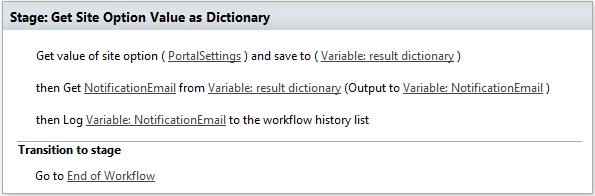
Evaluate expression
Evaluate mathematical expressions and save result to Dictionary with Resultas key
We use NCalc framework as mathematical expressions evaluator. You can use it to evaluate logical or arithmetical expressions. For example 2 * 2 or if(3 % 2 = 1, true, false). This workflow action can help you to calculate complex formulas as well as evaluate complex logical expressions.
To get more information about available operators, values and functions visit following links:
Output parameters
Parameter |
Description |
Example |
|---|---|---|
Result dictionary |
Dictionary that contains output result in “Result” key |
|
Input parameters
Parameter |
Description |
Example |
|---|---|---|
Expression |
Expression for evaluation |
2+2*2
sqrt(9)
sin(1)
true or false = true
|
ThrowError |
Detects whether workflow should be interrupted in case of error or not. |
Yes |
RunAsPublisher |
Run under user account who published workflow (for OnPremise only) |
Yes |
Example
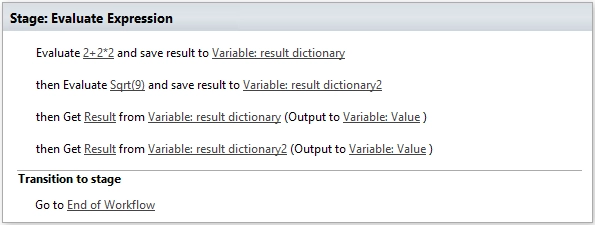
Parse XML to Dictionary
The workflow action receives XML string and convert it to a Dictionary.
Output parameters
Parameter |
Description |
Example |
|---|---|---|
Result dictionary |
Output dictionary value. Please check out the following article to know more. How to work with dictionaries in SharePoint 2013 and Microsoft 365 workflow |
{
"recurrence":{
"rule":{
"firstDayOfWeek":"su",
"repeat":{
"daily":{
"@dayFrequency":"1"
}
},
"repeatInstances":"10"
}
}
}
|
Input parameters
Parameter |
Description |
Example |
|---|---|---|
Expression |
Input XML string |
<recurrence>
<rule>
<firstDayOfWeek>su</firstDayOfWeek>
<repeat>
<daily dayFrequency="1" />
</repeat>
<repeatInstances>10</repeatInstances>
</rule>
</recurrence>
|
ThrowError |
Detects whether workflow should be interrupted in case of error or not. |
Yes |
RunAsPublisher |
Run under user account who published workflow (for OnPremise only) |
Yes |
Example
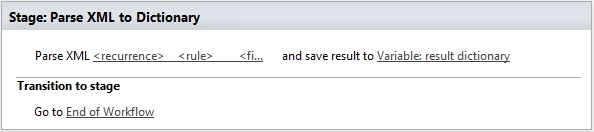
HTML Encode
The workflow action receives HTML string and encode it.
Output parameters
Parameter |
Description |
Example |
|---|---|---|
Result |
Output string value |
<div>
<span>
Hello!
</span>
</div>
|
Input parameters
Parameter |
Description |
Example |
|---|---|---|
HTML |
Input HTML string |
<div>
<span>
Hello!
</span>
</div>
|
ThrowError |
Detects whether workflow should be interrupted in case of error or not. |
Yes |
RunAsPublisher |
Run under user account who published workflow (for OnPremise only) |
Yes |
Example
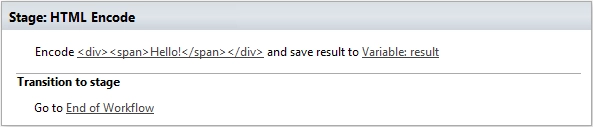
Build Dictionary from JSON string
The workflow action receives JSON string and convert it to a Dictionary.
Output parameters
Parameter |
Description |
Example |
|---|---|---|
ResultDictionary |
Output dictionary value. Please check out the following article to know more. How to work with dictionaries in SharePoint 2013 and Microsoft 365 workflow |
{
"recurrence":{
"rule":{
"firstDayOfWeek":"su",
"repeat":{
"daily":{
"@dayFrequency":"1"
}
},
"repeatInstances":"10"
}
}
}
|
Input parameters
Parameter |
Description |
Example |
|---|---|---|
JsonString |
Input JSON string |
{
"recurrence":{
"rule":{
"firstDayOfWeek":"su",
"repeat":{
"daily":{
"@dayFrequency":"1"
}
},
"repeatInstances":"10"
}
}
}
|
Example
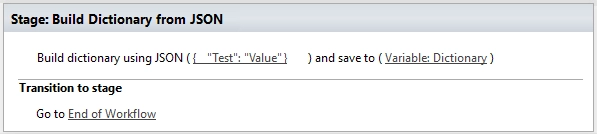
Increment
Increment an integer variable
Input parameters
Parameter |
Description |
Example |
|---|---|---|
IntValue |
Name of an integer variable |
[Variable:Iterator] |
Example
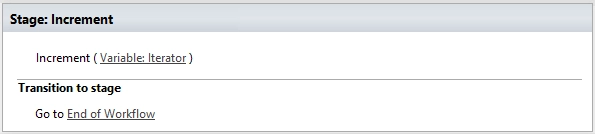
Decrement
Decrement an integer variable
Input parameters
Parameter |
Description |
Example |
|---|---|---|
IntValue |
Name of an integer variable |
[Variable:Iterator] |
Example